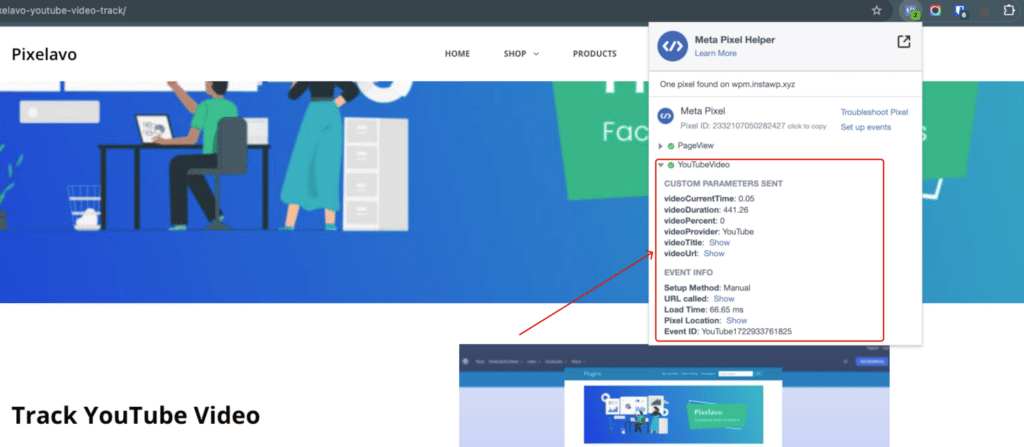There are two method to verify pixel events. First, log in to Facebook Business and check the Event Manager. Second, use the Meta Pixel Helper extension on the Google Chrome browser to check.
Method One: Check the Events Manager
Log into your Facebook Business account and go to the Events Manager. If the pixel is working correctly, its status will be “Active,” and activity will be visible on the dashboard.
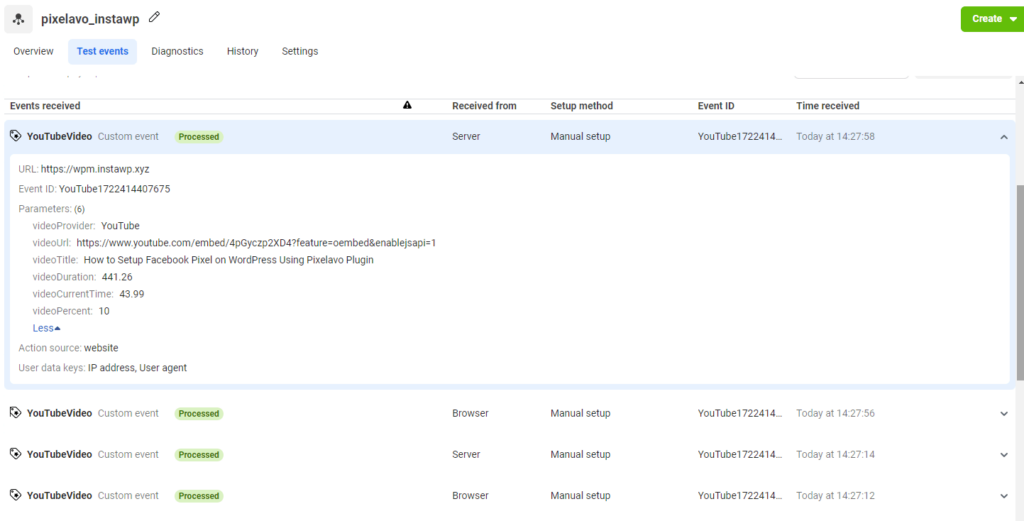
Method Two: Use the Meta Pixel Helper
Install the Meta Pixel Helper Chrome extension and visit your website. If the Pixel is functioning, the icon will turn blue, indicating the number of pixels detected. A grey icon suggests there may be configuration issues.