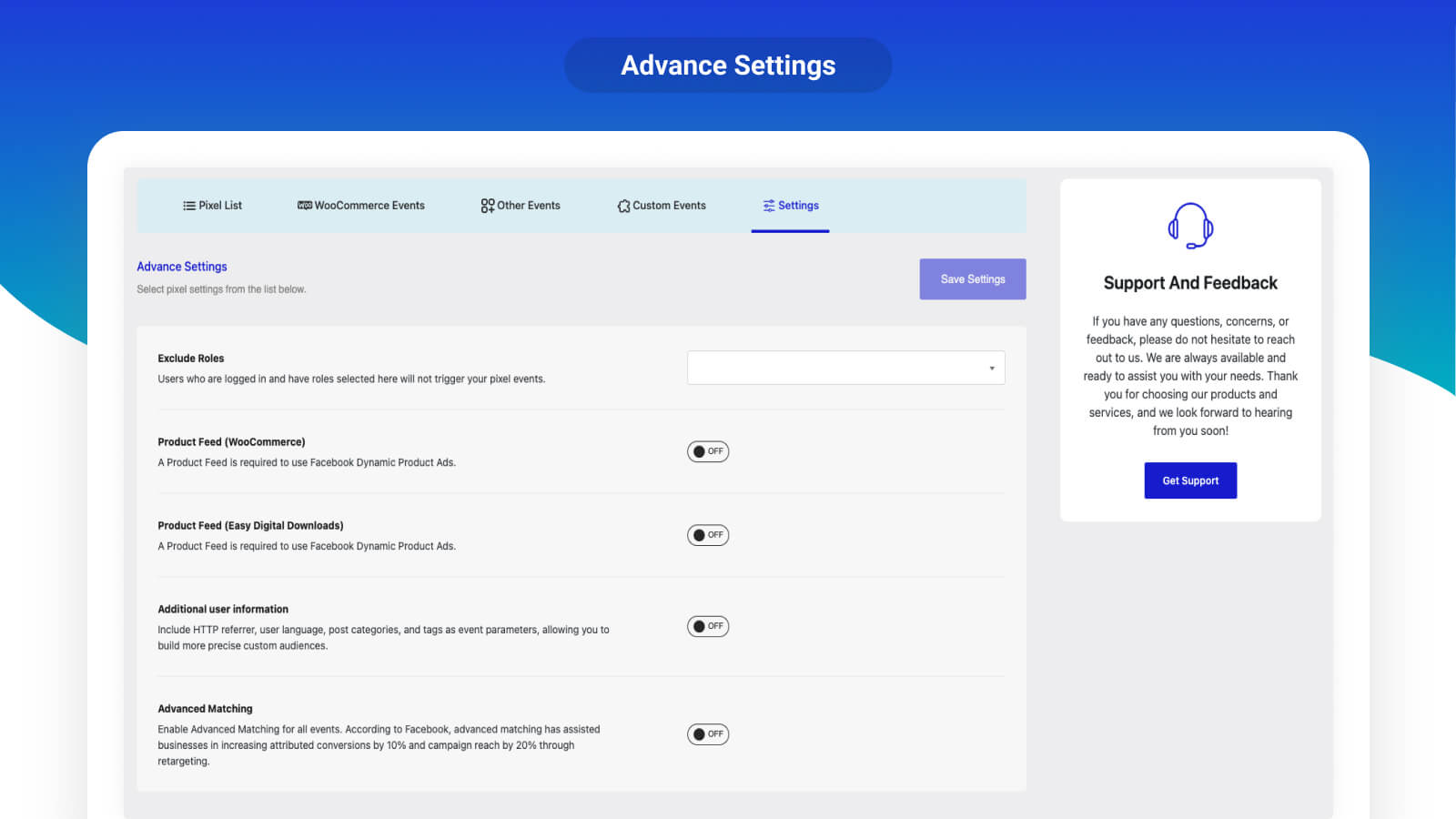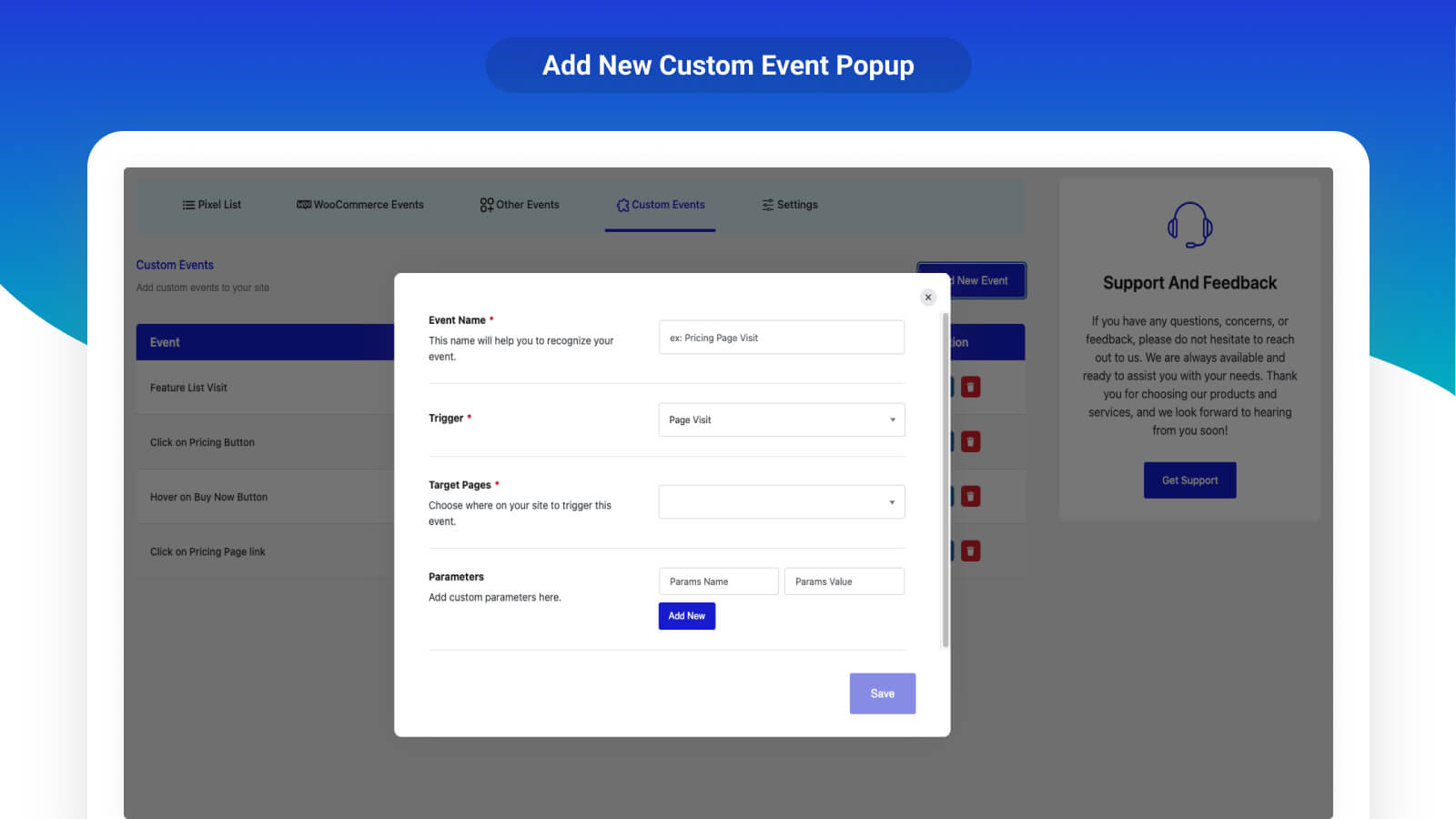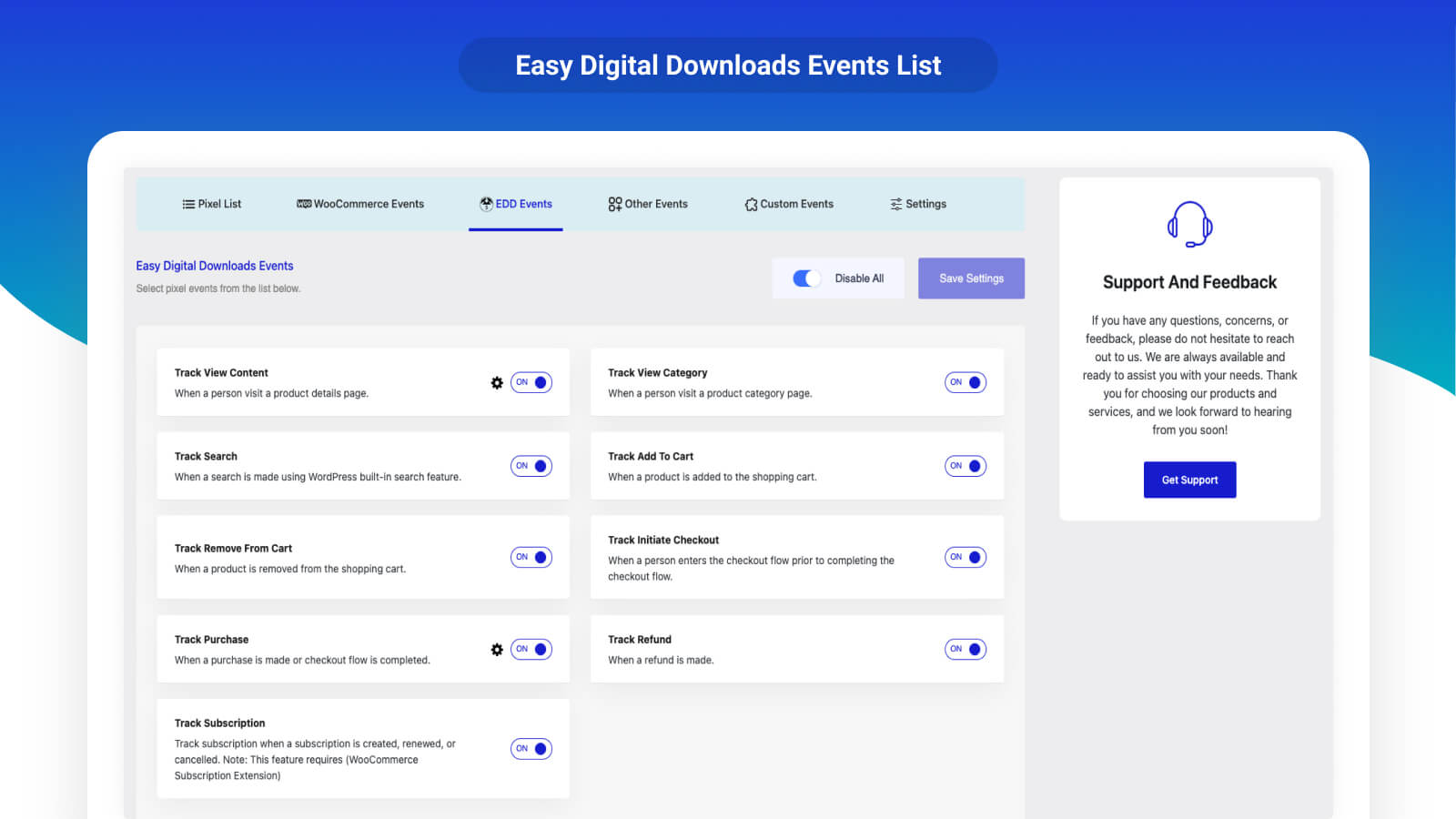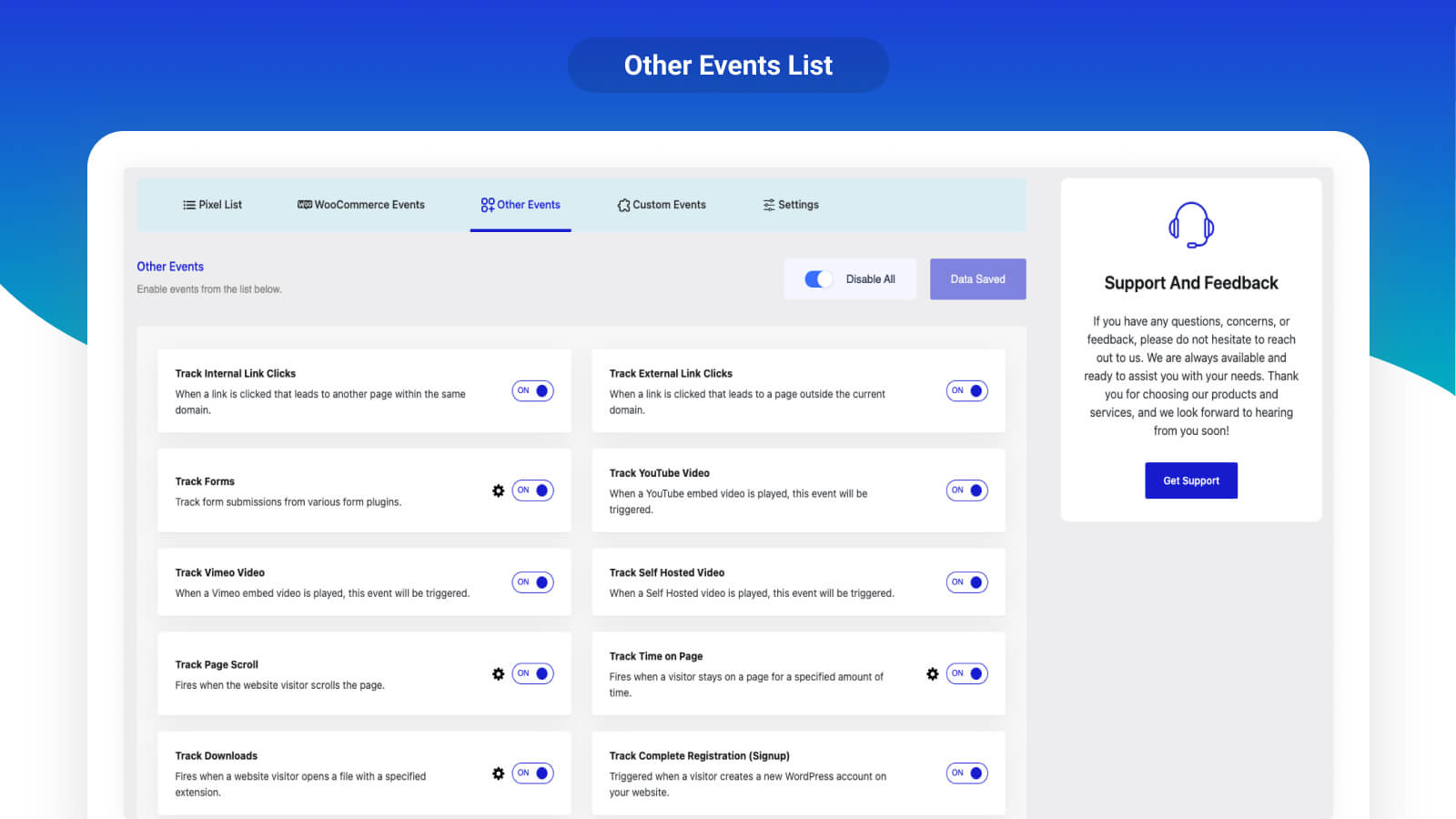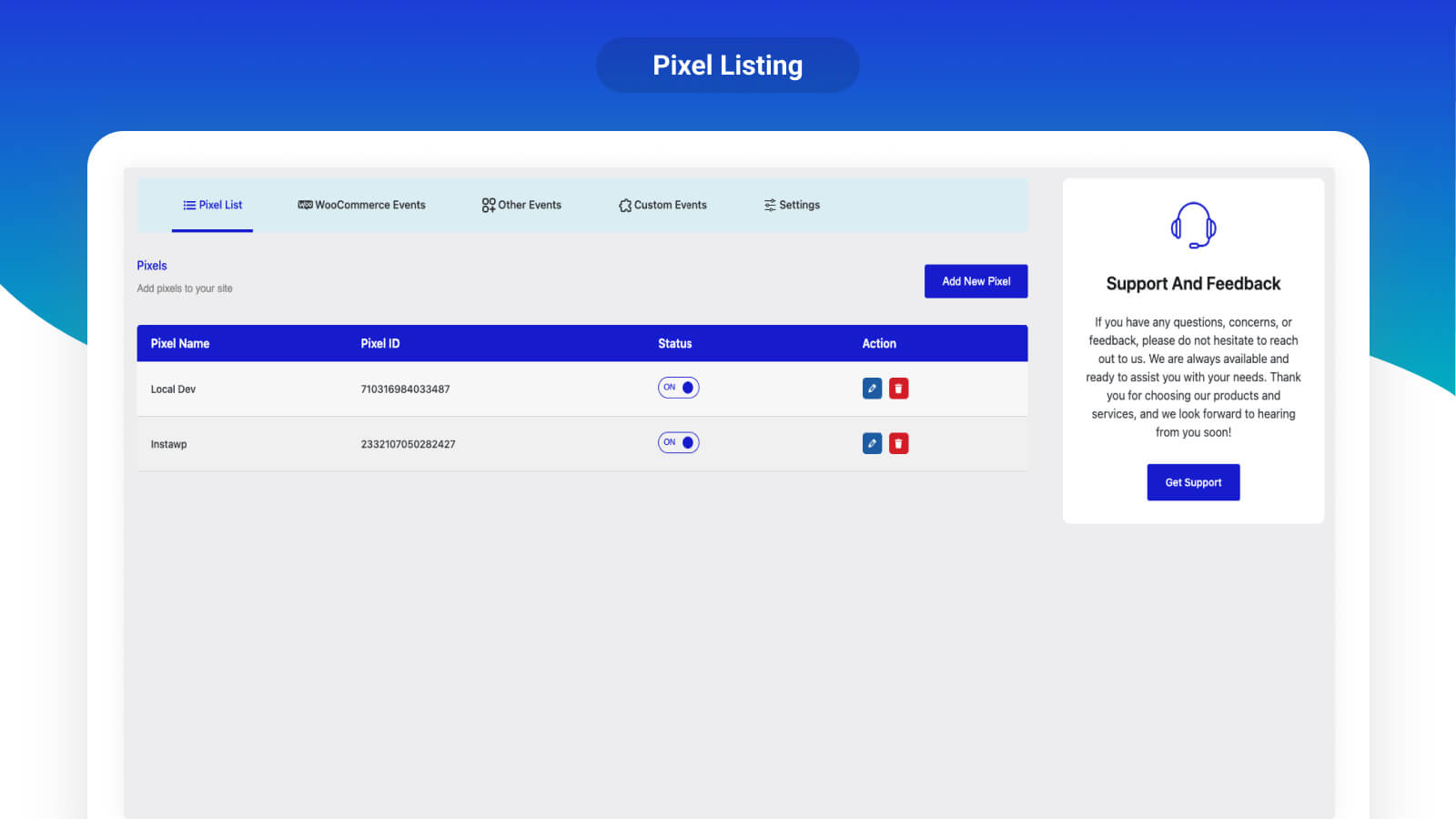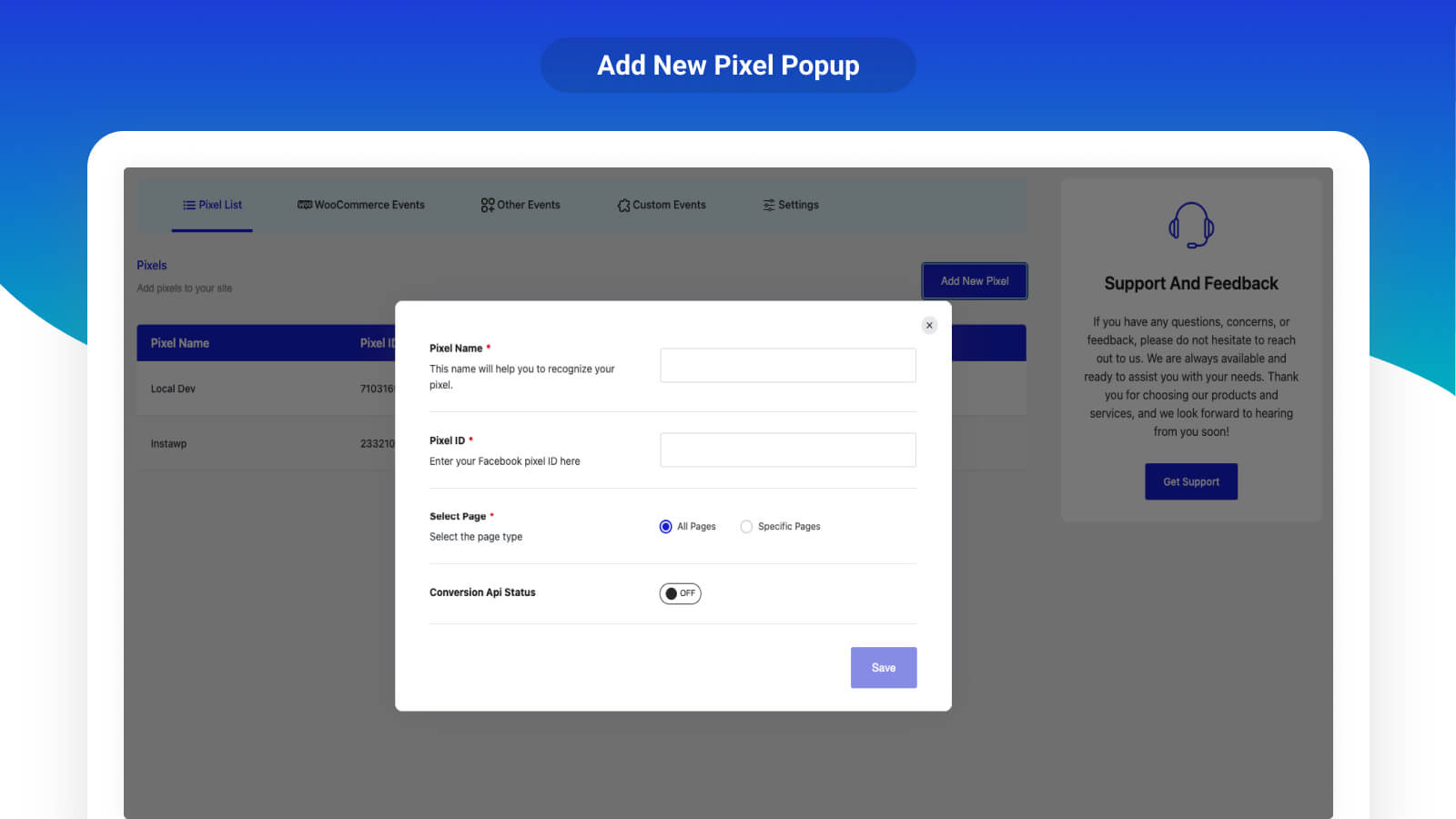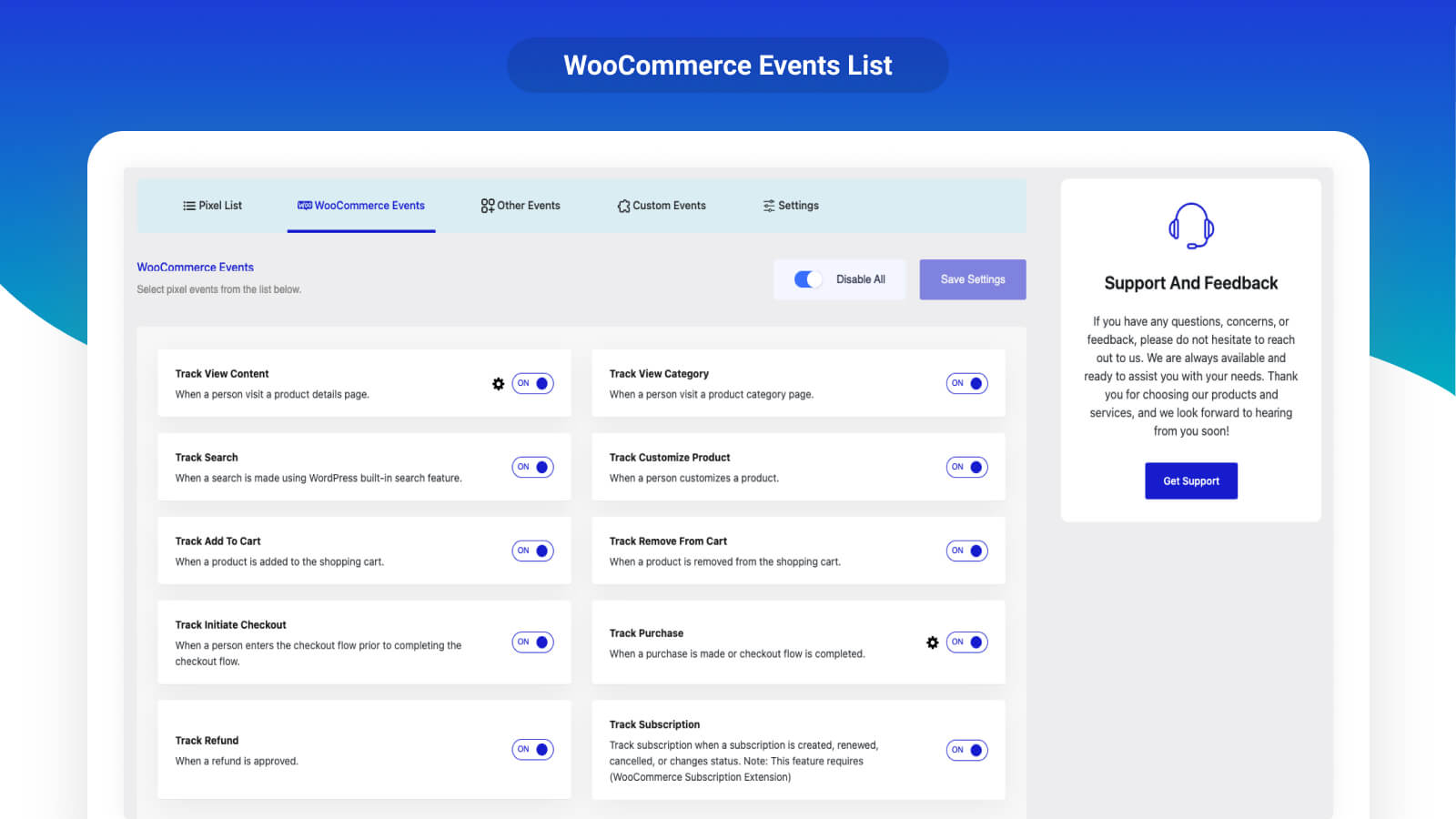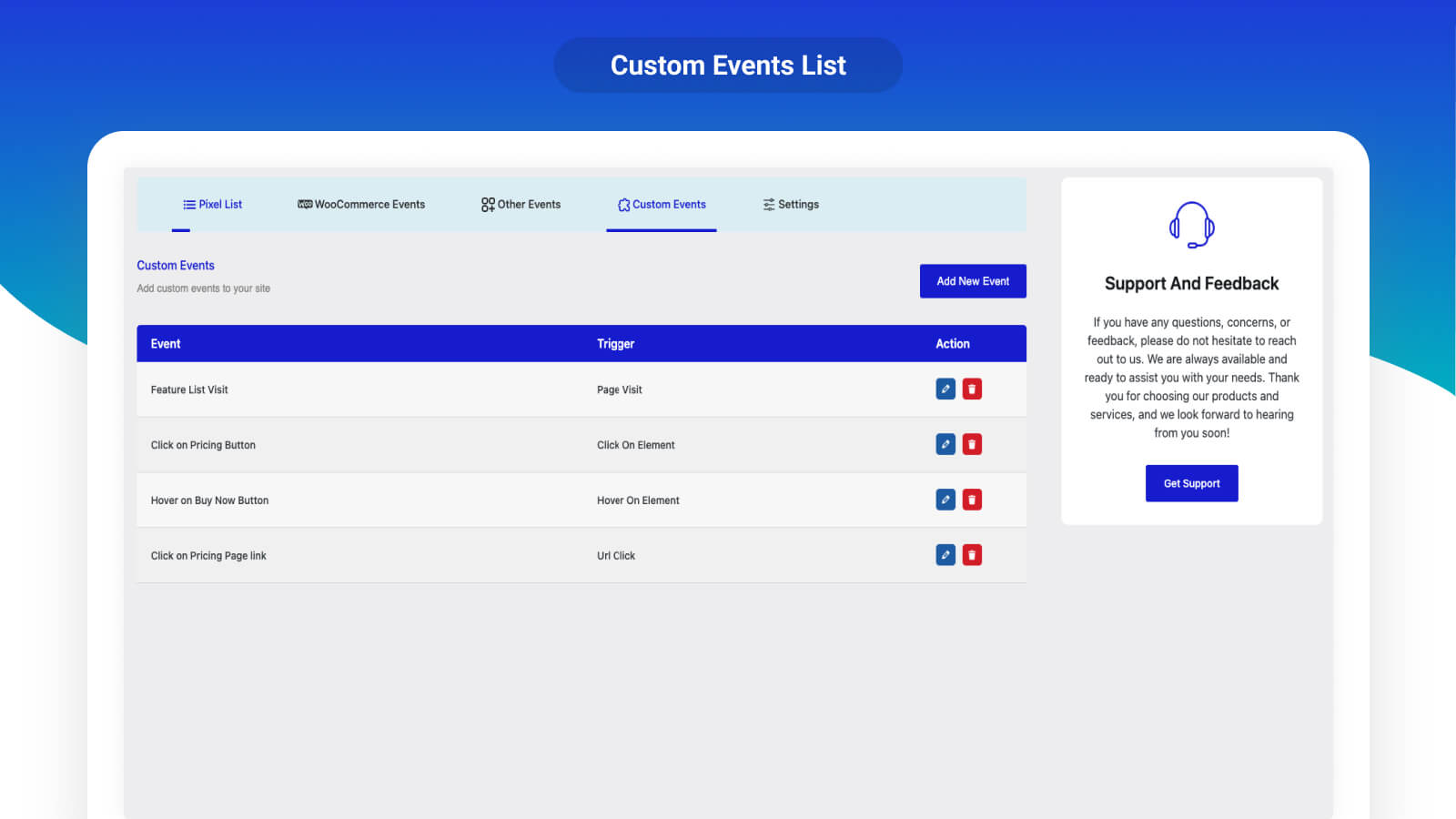Supercharge Your Facebook Advertising with Pixelavo
Track every conversion—even with ad blockers or privacy restrictions. Gain full control of your Facebook ad performance, with no code needed.
Top-tier Companies Put Their Trust in Our Platform




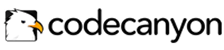





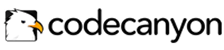





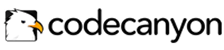


“The Facebook Pixel isn’t just about tracking, it’s about maximizing your return on investment. Use the data to optimize your ads and see your marketing budget flourish.”
Neil Patel, Digital Marketing Expert
A Closer Look at Pixelavo – Facebook Pixel & Conversion API Tracking Tool
Explore real screenshots of Pixelavo in use—from dashboard to event tracking. See how browser Pixel and CAPI work together to capture accurate data.
What Makes Pixelavo Great?
Smart integration + Advanced tracking = Performance-driven Facebook ads for WordPress.

Seamless Integration
One-click setup with WordPress and WooCommerce. No coding required.
- Automatic plugin detection for WooCommerce, EDD, and popular form plugins
- Visual setup wizard for Facebook Pixel and Conversions API
- Seamless updates that don’t break your tracking
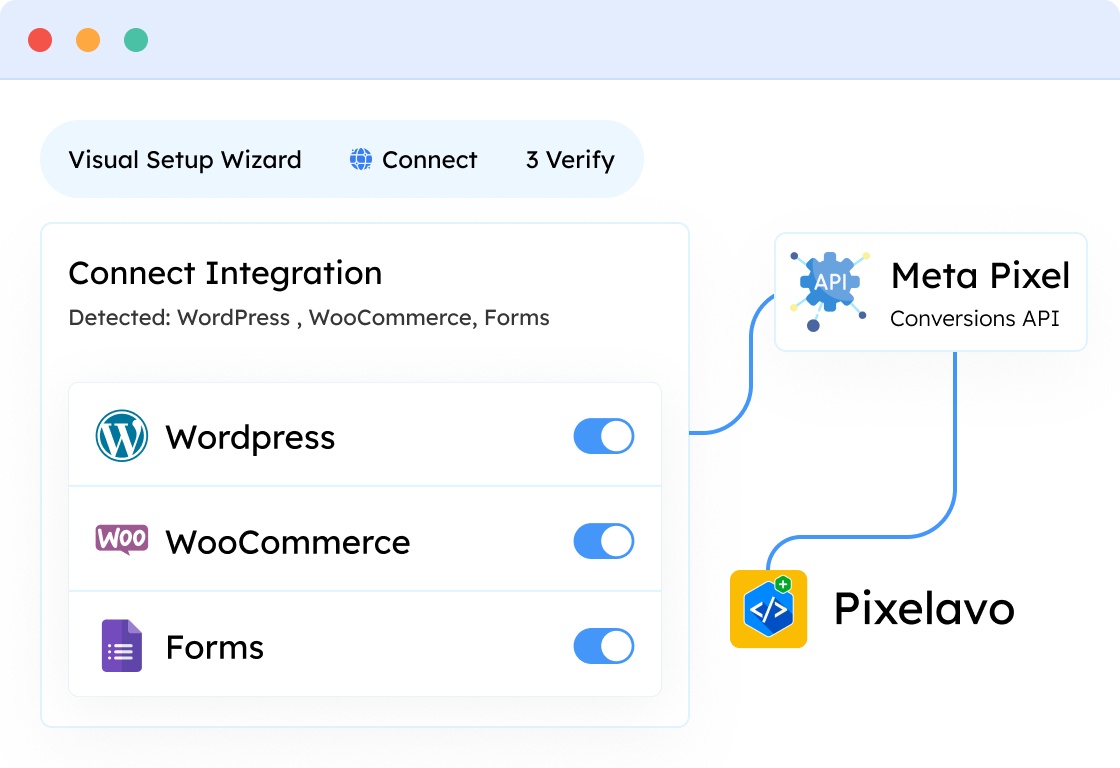
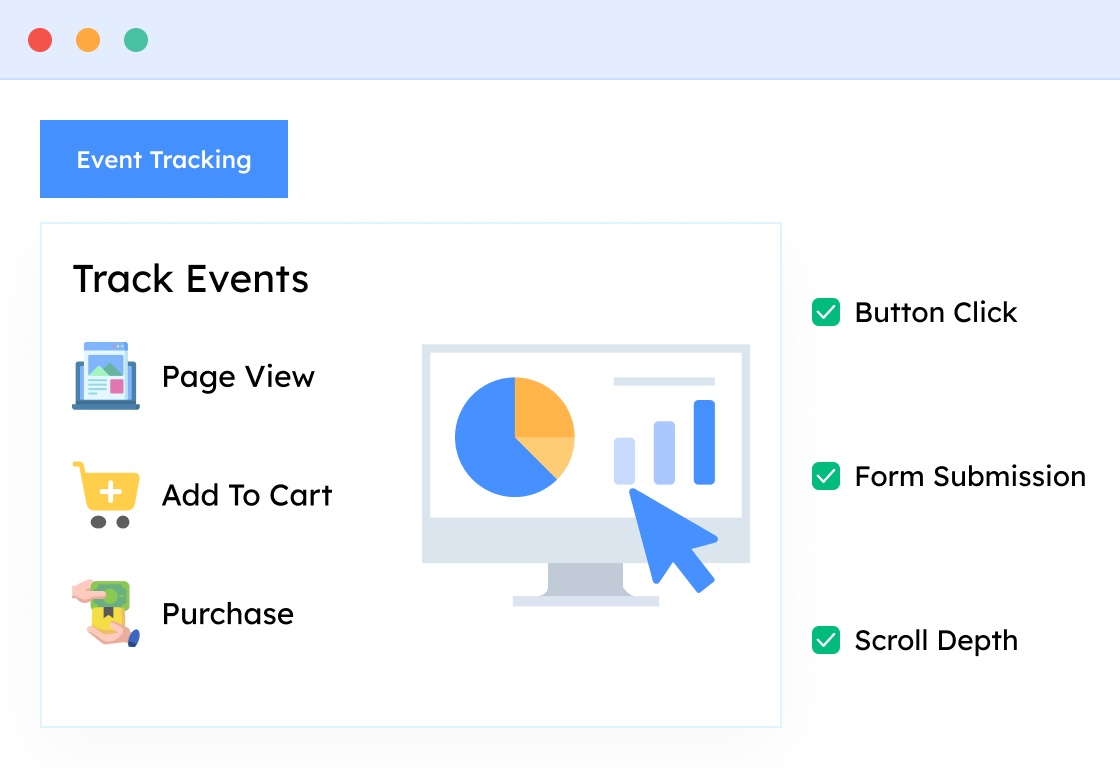

Event Tracking Engine
Track views, clicks, forms, purchases, and more—instantly and accurately.
- Standard events like PageView, AddToCart, Purchase
- Custom events for button clicks, form submissions, scroll depth

Facebook Conversions API
Send event data server-to-server for unmatched accuracy, even with ad blockers.
- Bypass browser limitations and ad blockers
- More accurate attribution with server-side data
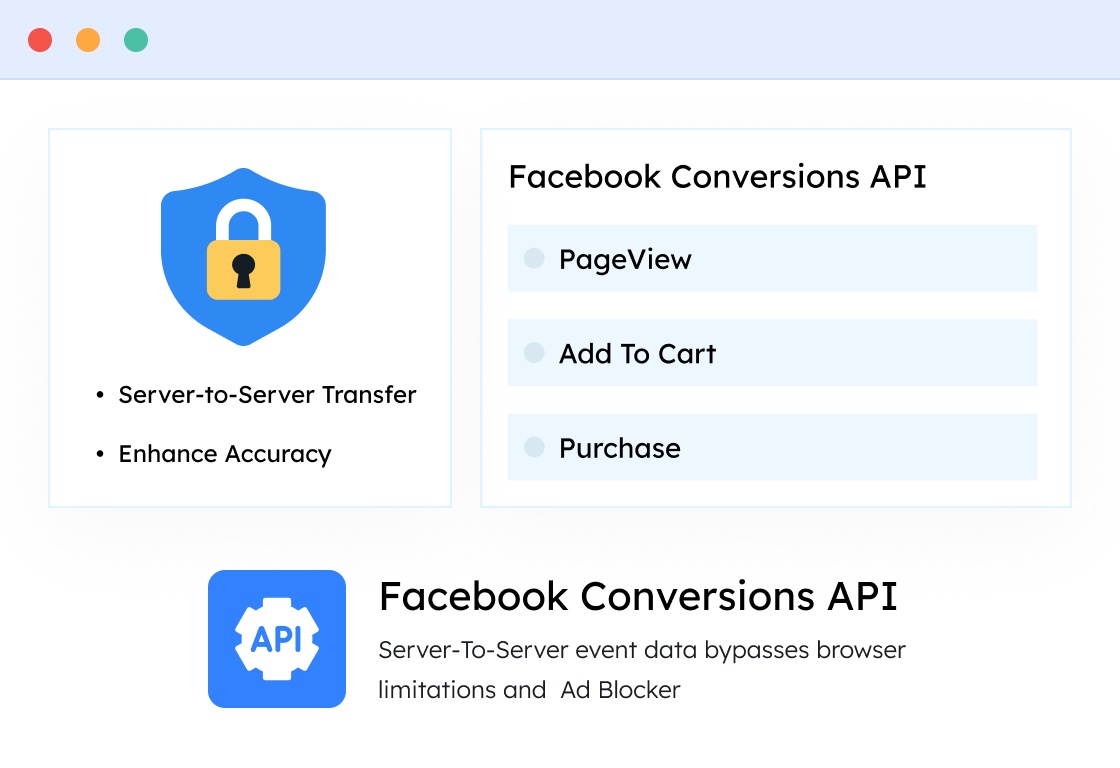
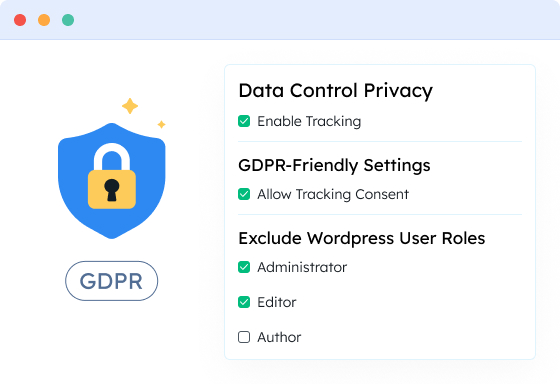

Data Control & Privacy
Choose what to track. Stay compliant and precise with your user data.
- GDPR-friendly settings to respect user privacy
- Exclude certain WordPress user roles from being tracked in analytics.
Advanced Event Tracking Made Easy
Capture every meaningful action and optimize for conversions.


e-Commerce Events


Custom Events


Video Engagement


Forms Engagement

View Content
Track visits to product detail pages to learn which items attract the most attention and refine remarketing.

View Category
Measure browsing on product category pages to see which categories drive discovery and improve merchandising.

Track Search
Capture searches made with WordPress/WooCommerce built-in search to reveal high-intent keywords and gaps in the catalog.

Track Add to Cart
Fire an event when a product is added to the cart. Analyze funnel performance and uncover upsell/cross-sell opportunities.

Customize Product
Track when shoppers customize a product. Understand which options and variations influence conversions.

Remove from Cart
Record when items are removed from the cart to identify friction points and reduce abandonment.

Initiate Checkout
Log the moment checkout begins. Diagnose step-level drop-offs and optimize the checkout experience.

Track Purchase
Trigger on completed orders. Use order value, currency, and items to power accurate ROAS and revenue reporting.

Track Refund
Track approved refunds to monitor return patterns and improve post-purchase experience and retention.

Track Internal Link Clicks
Capture clicks on internal links leading to other pages within the same domain. Understand how users navigate between different parts of your site.

Track External Link Clicks
Track when users click on links that direct them to pages outside your domain. This helps measure engagement with external content and third-party websites.

Track Page Scroll
Trigger an event whenever a user scrolls a page. This provides insights into how far visitors engage with your content before dropping off.

Track Time on Page
Track the amount of time visitors spend on a page. Use this data to understand content engagement and to optimize user experience.

Track Downloads
Record when a user opens or downloads a file with a specific extension. This is useful for tracking resources like PDFs, whitepapers, or media files.

Track Login
Trigger an event when a visitor logs into their account. This helps track user authentication and engagement.

Track Complete Registration (Signup)
Track when a visitor completes the registration or signup process. This event helps measure new account creation and user acquisition.

Track TelClick
Track when a visitor clicks on a telephone number on your site, typically used for mobile users to call directly.

Page Visit
Track when a user visits a specific page on your website. This event can help measure page traffic and understand user interest in specific content.

Click on Element
Capture when a user clicks on a specific element on your site, such as buttons, images, or links. This enables the tracking of particular interactions for improved insights.

Hover on Element
Track when a user hovers over a specific element on the page, such as an image or button. Use this to gather data on engagement before clicks occur.

URL Click
Record when a user clicks a URL link. This helps track outbound links, affiliate links, or navigation to specific pages within your site.

Track YouTube Video
Automatically track all YouTube video events when users play embedded videos, providing insights into content performance.

Track Vimeo Video
Track every play of embedded Vimeo videos with detailed insights into video performance and audience engagement.

Track Self-Hosted Video
Gain actionable insights from videos hosted on your own servers to optimize content performance and viewer interaction.

Track Contact Form 7 Submissions
Seamlessly track all Contact Form 7 submissions with automatic event detection and custom parameter support.

Track WPForms Submissions
Monitor WPForms submissions, including multi-step forms, conditional logic, and payment forms.

Track Fluent Forms Submission
Track complex Fluent Forms interactions, including conversational forms and advanced field types.
Built for Every Use Case
Whether you’re selling physical products, digital downloads, or client services, Pixelavo fits seamlessly into your workflow.

WooCommerce Store Owners
Track the entire customer journey—from product view to purchase—on WooCommerce. Improve retargeting and reduce ad spend waste with accurate purchase and checkout data.

Purchase Tracking

ROAS Optimization

Product Catalogs

Digital Product Sellers
Selling eBooks, software, or memberships? Pixelavo helps you track conversion events that matter: downloads, subscriptions, coupon usage, and even refunds—right from your WordPress dashboard.

Download Tracking

Subscription Events

Coupon Usage

EDD Integration

Agencies & Marketers
Manage multiple campaigns or client sites with ease using multi-pixel support, advanced matching, and server-side tracking that delivers unmatched data accuracy—no matter the scale.

Multi-Pixel Support

Advanced Matching

Server-Side Data

Lead Generators & Content Creators
Track scroll depth, time-on-page, form submissions, and video engagement to build rich, behavior-based audiences.

Scroll Depth

Video Engagement

Form Submissions

Audience Building

No matter your niche, Pixelavo helps you send the right signals to Facebook—driving smarter ad campaigns and higher ROI.
Get Started in 4 Easy Steps
In just few easy step, you are all set to manage your business finances. Manage all expenses with Spend. In all in one place.
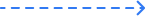
1
Install Pixelavo Plugin
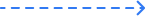
2
Connect Facebook Pixel
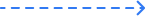
3
Choose Events to Track
4
Optimize Campaigns
Seamless Integration with Your Favorite Tools
Pixelavo works perfectly with WooCommerce, EDD, Contact Form 7, WPForms, and Fluent Forms to track key user actions and form conversions effortlessly.

WooCommerce
Track the complete purchase funnel from product views to checkout and refunds.

Easy Digital Downloads
Track downloads, subscriptions, and license renewals for digital products.

Contact Form 7
Track form submissions and lead generation for better ad targeting.

WPForms
Track form submissions and user engagement for conversion optimization.

Fluent Forms
Track complete form interactions and conversion funnels.
Need Help? We’ve Got You Covered

Documentation
Comprehensive guides to help you get the most out of Pixelavo

Step-by-Step Guides
Detailed tutorials for setup, configuration, and optimization of your Facebook tracking.

Video Tutorials
Visual guides showing exactly how to set up and use every feature of Pixelavo.

Frequently Asked Questions
Quick answers to common questions about Facebook Pixel tracking and Pixelavo features.

Troubleshooting Guides
Solutions to common issues and guidance on resolving any tracking problems.

Support
Pro users enjoy fast, priority help from our expert team

Priority Support
Pro users get priority access to our support team with faster response times and personalized help.

Ticket System
Submit support tickets 24/7 and track the status of your inquiries through our dedicated support portal.

Expert Team
Our support team includes Facebook ad & WordPress experts who know your tracking needs.

Custom Solutions
Need help with a custom setup? Our team can provide tailored solutions for your unique needs.
Frequently Asked Questions
Got questions about Pixelavo? Here you’ll find clear answers to the most common queries about setup, features, and troubleshooting—so you can get started with confidence.
What is Pixelavo and how does it work?

Pixelavo is a WordPress plugin that connects your website to Facebook’s advertising platform through the Facebook Pixel and Conversions API. It automatically tracks user interactions on your site and sends this data to Facebook, allowing you to create highly targeted ad campaigns and measure their effectiveness.
The plugin works by adding the Facebook Pixel code to your WordPress site and setting up server-side tracking through the Conversions API. This dual approach ensures you capture all important user actions even when browser-based tracking is blocked.
Can I customize Pixelavo’s tracking settings?

Yes! Pixelavo gives you complete control over what events are tracked and how they’re configured. You can set up custom events, exclude certain user roles from tracking, delay tracking to filter out bouncing visitors, and much more.
The plugin provides a user-friendly interface where you can enable or disable specific events, customize parameters sent with each event, and configure advanced settings like user exclusions and timing delays.
Is Pixelavo compatible with WooCommerce?

Absolutely! Pixelavo seamlessly integrates with WooCommerce to track product views, cart additions, checkouts, purchases, and even refunds. This gives you powerful data for creating product-specific retargeting campaigns and purchase conversion optimization.
The integration works automatically upon installation, with no additional configuration required. Pixelavo will detect your WooCommerce store and set up all the appropriate events to track the complete customer journey.
What’s the difference between the Facebook Pixel and Conversions API?

The Facebook Pixel works through the user’s browser, while the Conversions API sends data directly from your server to Facebook. Using both together provides the most reliable tracking, especially with increasing browser privacy features and ad blockers that can limit pixel-only tracking.
Browser-based tracking (the traditional Pixel) can be blocked by ad blockers, affected by cookie restrictions, or limited by privacy features like Apple’s iOS 14 update. Server-side tracking through the Conversions API happens directly between your server and Facebook, bypassing these limitations and ensuring more accurate data.
Can I track custom events with Pixelavo?

Yes! With Pixelavo Pro, you can create and track custom events for any user interaction on your site, including button clicks, form submissions, video views, scroll depth, and much more.
The custom events feature allows you to define specific triggers (like clicking a certain button or scrolling to a particular depth on the page) and set up corresponding Facebook events with custom parameters. This gives you incredible flexibility to track exactly what matters for your business.
Make your ads work smarter. Try it out and see the difference.
Boost conversions with better data and smarter targeting. Get started and see results from day one.